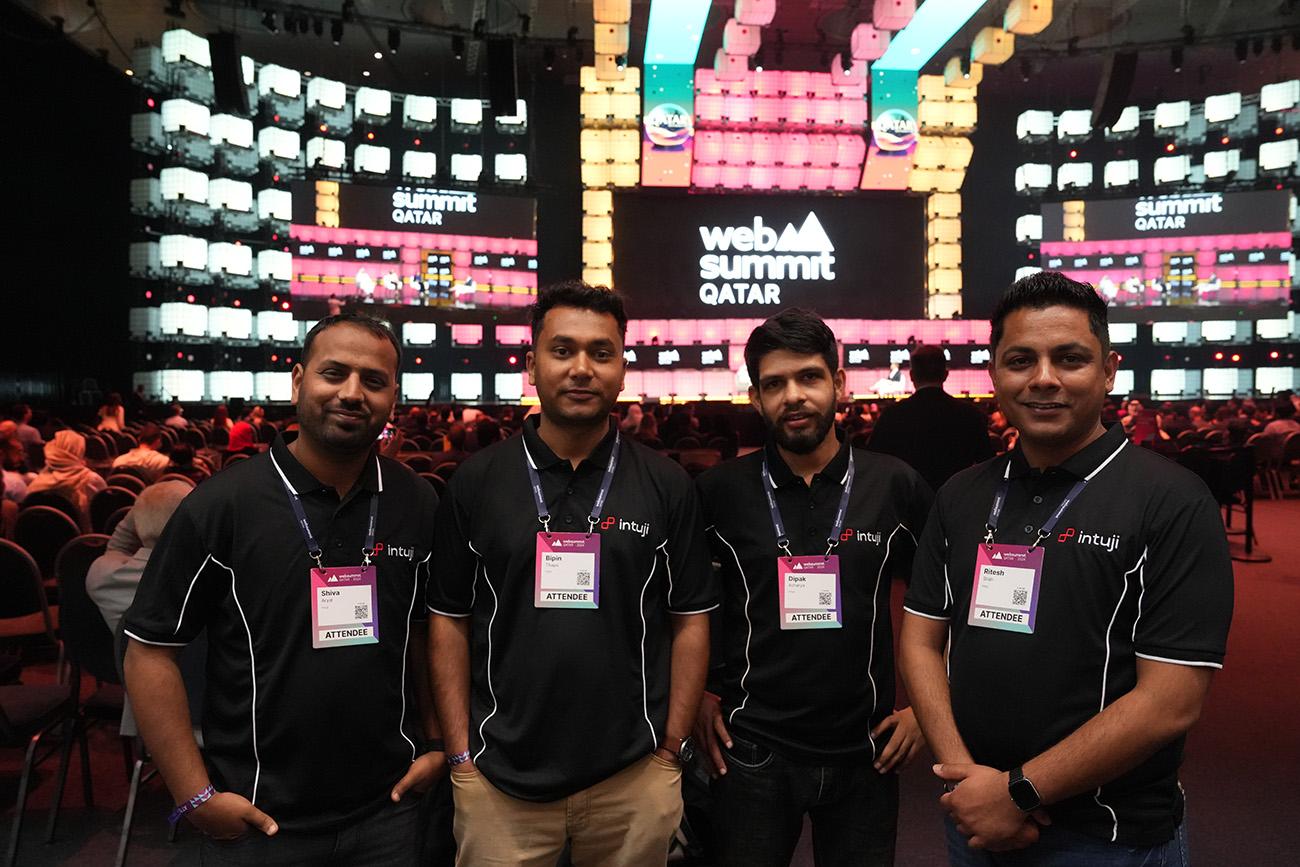5 Of The Most Popular CSS Frameworks & How To Get The Most Out Of Them!
Julian Wallis
21 min read

🔔 This article has been updated with the latest information & developments as of April 2023.
No matter how much time your developers spend on coding, there will always be times when they will need a CSS framework. Frameworks help speed up the development time and make the code more organised and efficient.
CSS stands for “Cascading Style Sheets”. It is the language developers use to style an HTML document. In other words, CSS defines how HTML elements — such as text, semantics, and formatting — should look visually on web pages. You can then format the layout of a web page, control its colour, font, and text, among others — and choose different display styles for different devices.
In this post, we’ll take a look at five popular CSS frameworks and discuss how to get the most out of them.
What Are CSS Framework? 🕸
CSS frameworks are pre-built style sheets tailored for web developers and designers. They make it easy for you to get great-looking designs up and running quickly without having to start from scratch, as you can quickly get a detailed view of various style sheets that are prepped and ready to use.
Since CSS frameworks are code libraries that abstract standard web designs use and simplify the process, they save time and effort when creating your website. With one stylesheet to edit, you have all the essential elements set up so that it’s easy for designers or developers — even without much coding experience — to jump right in.
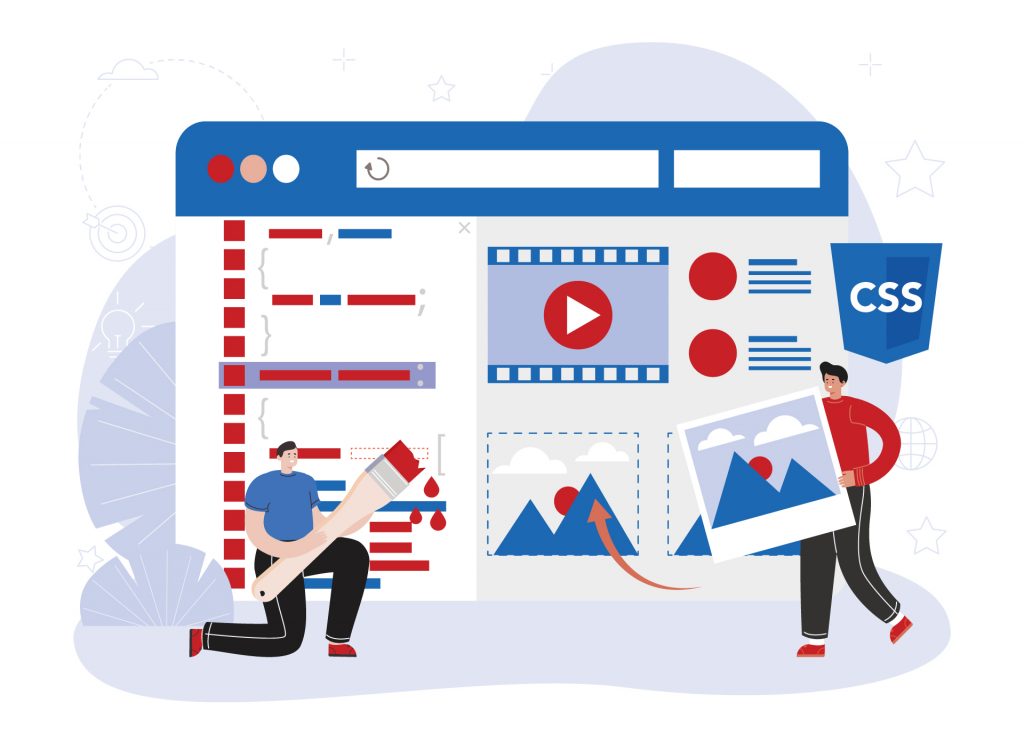
Let’s look at why web developers at your company should consider using CSS. frameworks to leverage the most out of them — from speeding up the development process to giving you clean and symmetrical web layouts.
Why Should You Use a CSS Framework? 🧮
Developers can indeed hand-code everything in CSS and get the required formatting to a non-formatted web page that uses HTML. However, the sad reality is that it takes an awful lot of time and effort!
Styling every single element on your website is time-consuming and cumbersome. In turn, CSS stylesheets can be a challenge to organise and manage. Moreover, even the tiniest style changes require you to write new rules, which may turn your code into an interconnected mess. That’s where the CSS frameworks come in.
Fortunately, ready-to-use CSS frameworks allow for easy application of pre-defined styling properties like margins and background colours, giving you much-needed relief when designing brilliant websites with extensive layouts in mind. In addition, the frameworks make your styling workflow productive, clean and maintainable. You’ll save time (and money!) by using one of the following pre-built components to create user-friendly interfaces without much work.
By using a grid of pre-built and themed components, your developers have the luxury of using something that’s already prepared for them. Besides, the frameworks are user-friendly and come with a drag-and-drop feel.
Benefits Of CSS Frameworks ✨
⚡ Faster Development
Frameworks provide pre-built styles and components, which can save developers a lot of time and effort in creating basic UI elements from scratch. For example, instead of manually coding a button with specific styles, a developer can use a pre-built button component from the framework and modify it to meet their specific needs. This can save time and effort, allowing developers to focus on more complex features and functionality.
🗂️ Consistency
Frameworks often come with a set of pre-built styles and components that are designed to work together. This can ensure that the UI elements across the entire website or application are consistent in terms of design and functionality without having to manually manage each individual element. Consistent design can help create a cohesive user experience and can increase usability and user satisfaction.
👋 Responsiveness
In the current digital landscape, websites and applications must be responsive, meaning that they can automatically adjust to fit different screen sizes. CSS frameworks often have built-in responsive design features that can help developers ensure that their website or application looks good and works well across different devices and screen sizes. This can save developers the time and effort of writing custom CSS code to achieve responsiveness, allowing them to focus on more complex development tasks.
⚙️ Customisability
CSS frameworks are also highly customisable. While they provide pre-built styles and components, they are often highly flexible and can be easily customised to meet specific design and functional requirements. This can provide a degree of personalisation and allow developers to achieve their desired design without writing custom CSS code.
👥 Community Support
CSS frameworks often have large and active communities of developers who share tips, tricks, and solutions to common problems. This can provide additional support and resources for developers using the framework, including documentation, tutorials, and forums. This can make it easier for developers to learn and use the framework and solve common issues more quickly and efficiently.
Now that we see why using CSS frameworks is beneficial to your project, let’s take a look at the Top 5 CSS Frameworks, along with their advantages and drawbacks, that your developers and designers can use.
Open-Source CSS Framework: Bootstrap 🥾

Bootstrap is hands down the most popular CSS framework for developing responsive and mobile-first websites. It contains HTML, CSS, and JS-based scripts for various web design functionality — and provides a collection of syntax for template designs.
Initially released by Twitter developers Mark Otto and Jacob Thronton, the best thing about Bootstrap is that it makes it easy to create responsive websites that look great on all devices. Moreover, Bootstrap is open-source, meaning anyone can use it for personal or commercial use.
The Bootstrap framework contains pre-written code that allows developers to build websites quickly. If your developers are not using Bootstrap, they’re missing out.
🏅 Pros Of Using Bootstrap
Popularity & Ease of Use
Bootstrap is the most popular CSS framework available — and it comes with a range of tutorials, how-to guides, and online forums. That means it’s relatively easy to learn, even on your own.
Moreover, Bootstrap has a simple file structure, and the files are compiled for easy access. Therefore, your developers need only the basic knowledge of HTML, CSS, and JS to work on those files.
Flexibility In Customisation
Bootstrap has a pre-defined grid system, so you don’t have to worry about creating one from scratch. Instead, you can simply use the existing one and define custom breakpoints based on your project.
Though the default settings are more than enough, you can still customise and add content to the modified grid. Moreover, the framework helps you better accommodate desktop- and mobile-based projects.
Mature & Fully-Featured
Since Bootstrap has been around for a while, it is also a mature and fully-featured system. The developer portal or API documentation offers code samples for basic practices, especially for those who want to use this framework for the first time. You can copy and paste the code instead of writing everything laboriously!
Being fully featured also means supporting browser compatibility. Since your website will be accessible from any device, this will reduce the bounce rate. Consequently, your website will rank higher in search results.
⛔ Cons Of Using Bootstrap
Risk Of Creating Similar-Looking Websites
Many developers believe that ‘all Bootstrap websites look the same.’ There’s a reason why: Bootstrap needs heavy customisation and style overrides to make one project different from another. Otherwise, all websites built with this framework will have similar navigation menus and a uniform structure which could be dull for visitors browsing your site.
A consistent design can create an engaging experience. Still, it also means you need some extra work when creating custom elements that aren’t part of the standard layout provided by default in HTML/CSS files with individual customisation requirements.
Relies On jQuery
Bootstrap 4 is more than just a bunch of stylesheets. It relies on jQuery for many interactive features. This makes it more difficult, but not impossible, to use with JavaScript frameworks such as React or Vue — thankfully, though, Bootstrap 5 will remove that dependency.
Heavy File Size
Bootstrap is an excellent tool for building websites, but it’s far from perfect. The framework can be heavy on your site and slow things down heavily in some cases (especially when you have large files). So if the file size is something that concerns you or you would like to avoid them altogether, reconsider before using this framework.
Utility-First CSS Framework: Tailwind CSS 💨

Tailwind CSS is a utility-first CSS framework that provides a set of pre-built classes that can be used to style HTML elements quickly. It is highly customisable and is often used for rapid prototyping and development.
Unlike some other frameworks, Tailwind is not opinionated and doesn’t enforce any specific design choices. Instead, it provides a flexible and powerful set of tools that developers can use to achieve their design goals.
🏅 Pros Of Using Tailwind
Easy To Learn
TailWind sets itself apart from other CSS frameworks as it doesn’t require users to learn new conventions or rules. It is regular CSS, so developers who already know how to write CSS can seamlessly incorporate TailWind into their workflow without additional training. Resources such as tutorials, video courses, and blog posts are available to help developers get started, and the TailWind community on Slack offers support from other developers using the framework.
Additionally, TailWind eliminates the need for developers to write CSS from scratch, making it a compelling option for those new to CSS or wanting to streamline their coding process. By adding pre-built classes to the HTML code, developers can quickly achieve their desired styling without having to write lengthy, custom CSS code. This ease of use has contributed to TailWind’s growing popularity among developers.
Highly-Customisable
TailWind offers a high level of customisation, giving you complete control over the appearance of your website or application. This is made possible through the use of the tailwind.config.js file, which allows developers to override the default TailWind settings.
With this feature, developers can customise every aspect of the design, including colours, spacing, and responsiveness, to meet their specific requirements. This level of flexibility makes TailWind an excellent choice for projects with unique design needs that require a custom approach.
Level of Conciseness
TailWind’s conciseness makes it a time-efficient framework for designing even the most complex websites or applications. With its pre-built classes and streamlined syntax, developers can quickly and easily create sophisticated designs without spending a lot of time writing custom CSS code.
This approach also reduces the likelihood of errors, as there is less code to write and manage. Overall, TailWind’s efficiency and ease of use make it an excellent option for projects with tight deadlines or limited development resources.
⛔ Cons Of Using Tailwind
Potential Over-Reliance
A potential drawback of using TailWind is that some developers may become overly reliant on its pre-built classes, which could hinder their learning and growth in CSS. While TailWind can speed up the development process and help achieve specific design goals, developers must continue learning and practising CSS to improve their skills and expand their knowledge.
Therefore, developers relying solely on TailWind’s pre-built classes may miss valuable learning opportunities and may not fully develop their CSS skills.
Not Ideal for Small Projects
TailWind’s extensive feature set and large file size may not be necessary for smaller projects, which could make it more complex than necessary. In such cases, using a more straightforward framework or writing custom CSS may be a more efficient option.
Additionally, the learning curve for TailWind may be steeper than necessary for smaller projects, making it less practical for such scenarios.
Large File Size
TailWind’s extensive library of pre-built classes can result in a large file size for the CSS file. This could potentially impact the performance of the website or application, especially on slower internet connections or less powerful devices.
While TailWind does offer options for reducing file size, such as purging unused classes, this may require additional effort from the development team.
Front-End Framework: Foundation 🧱

Foundation is a beautiful, customisable set of frameworks that make designing websites and emails with responsive front-ends easy. In addition, it offers semantic HTML5 code, so your content will always be understandable no matter what device or browser someone uses to navigate your website.
Maintained by ZURB since its development several years ago, Foundation is more lightweight than Bootstrap. The framework has some great features that make it perfect for responsive and mobile-friendly design.
🏅 Pros Of Using Foundation
Fully-Featured Framework
Foundation is a beautiful, mobile-first framework with all the tools you need to create modern websites. It’s built on an easy percentage fluid grid system and comes packaged in jQuery for quick input design inspiration!
With Foundation, it’s never been easier or more natural than these days — take advantage of its unique features like custom forms that allow your developers to perform actions efficiently by reusing existing HTML elements from jQuery plugins.
Modular & Flexible Components
Foundation is a more modern, minimalist CSS framework. The wide range of customisable components means that your developers can easily create the look for your site without relying heavily on pre-made templates or styles. However, they can help them initially to get the ball rolling.
Aesthetic Email Design
Sometimes developers are forced to write 1990s-era HTML code when building email templates. This makes it hard for them and the end-user who wants modern features like responsive design and aesthetic look and feel, contributing massively to bad UX design.
Using Foundation For Emails, a unique offering of the Foundation framework, developers can create an excellent-looking email interface according to any client’s needs. They can simply use the easy drag-and-drop functionality that supports all email platforms, including the earlier Gmail or Microsoft Outlook versions.
⛔ Cons of Using Foundation
Difficult To Learn
Foundation comes with a steep learning curve. It is an often-overlooked framework that offers almost too many options. It has countless features and is considerably more complex than other frameworks!
You’ll indeed get a lot of freedom when developing front-end layouts with this one, but you will need to invest plenty of time and effort to understand the ins and outs of the framework.
Relies On JavaScript
Foundation is designed for use with JavaScript and jQuery but also supports Zepto. This small footprint library can be used in addition to or instead of jQuery, depending on your needs; however, most developers need to become more familiar with this lesser-known option that suits Foundation’s functionality better than traditional libraries.
Responsive CSS Framework: Materialise Ⓜ️

Developed by Google, Materialise is an open-source CSS framework that makes it easy to implement the material design’s look and feel. It makes it easy to create websites that look great on all devices and has some great features like parallax scrolling and carousels.
The framework includes many interactive components, like animations or motion UI — all designed specifically for developers who want quick turnaround time on their products but still need creativity when working with the Cons of mobile device screens.
🏅 Pros Of Using Materialise
Material Design
Materialise includes material design components such as buttons, grids, and forms. The large selection of features is a plus point of this framework. Moreover, while the default design is aesthetically pleasing, you can still customise it, albeit keeping it in line with the material design philosophy.
Mobile-Friendly
Progressive web apps are a new and exciting way to build your business online. You can create an app that works on any device using Materialise’s mobile-like components, such as floating navigation bars and swipe interactions.
Fully-Featured
Materialise has a variety of pre-made components that can be used in your projects, but it also comes with more advanced JavaScript features for customisation.
⛔ Cons of Using Materialise
No Corporate Support
The most significant drawback of Materialise is its maintainers no longer support it. So though the framework is excellent for independent projects, you’ll be at a disadvantage for those who need some corporate support.
That is to say, though Materialise has an active community, it’s a small group with no corporate support.
Strict Design Language
The strict material design philosophy sometimes limits customisation flexibility compared to other frameworks. The component layout or structure may fall out of line if your developers customise the components too often.
The strict design language also restricts the flexibility of coding. So while Materialise has been known for its minimalist aesthetic, this framework might not be the best choice for you if you’re looking to do something that’s not close to material design.
Modern CSS Framework: Bulma 🅱️

Bulma is a framework that provides ready-to-use front-end components you can easily employ to build responsive web interfaces. It’s 100% responsive and modular, meaning you only import what you need. Besides, it’s a modern framework created on Flexbox — a CSS layout model with automatic adjusting functionality.
First released in 2016, Bulma makes creating responsive websites with a modern design easy. That’s why it has gained popularity and traction in recent years.
🏅 Pros Of Using Bulma
A Modern Flexbox Framework
Flexbox is a CSS layout model that allows elements to be easily resized. It’s designed for web developers who want their sites or apps to look great at any size with little work on hand as they develop it!
With Bulma, though, your developers can take advantage of this behaviour with just some classes in HTML5 — so no more worrying about margin settings anymore if your site needs an update in widths often.
Aesthetic Design & Easy Customisation
Bulma helps you save time by implementing more dynamic CSS effects — and it’s easy to add and customise using SASS, a scripting language compiled in CSS. In addition, its syntax is consistent, so it’s easy to learn and understand, even for people with limited experience in HTML and CSS code.
With Bulma, you can create beautiful front-end websites without worrying about any technical details. The library’s components handle everything from logos and fonts through layouts — all in a few accessible commands!
Developer-Friendly
The idea behind Bulma is that developers should be able to use it without feeling overwhelmed. Therefore, the framework comes with naming conventions that make things easy and memorable for you!
⛔ Cons of Using Bulma
Chances Of Being Overused
Bulma’s unique style can be a good and bad thing to many. Since it’s pretty distinct, if you use the same design too much, your website visitors might get bored and uninterested in the layout — just like how Bootstrap becomes overused after a while if you don’t customise it.
Lacks Enterprise-Grade Features
Though Bulma and Bootstrap have many similarities, they differ in crucial ways. For example, while Bulma is more accessible than most other frameworks for developers on a budget — or without any experience developing websites before — it lacks some features that make enterprise-grade web apps possible such as security measures to protect data from being compromised by hackers who want access into your system.
Bonus – UI CSS Framework: Semantic UI 📲

Semantic UI is a CSS framework that helps you create stunning layouts using human-friendly HTML code. In other words, it is based on semantic HTML, making it easy for developers to create beautiful websites in various themes.
Created in 2013 by Jack Lukic, Semantic UI is similar to Bootstrap. The good thing about Semantic is it integrates with React, Angular, Ember, and many more frameworks.
🏅 Pros Of Using Semantic UI
Ease Of Use
If you’ve been frustrated with figuring out how a framework best fits your use case, the answer might be Semantic UI. This intuitive framework makes it easy for anyone to use Semantic, no matter their technical skills or knowledge about programming languages like JavaScript and beyond.
Less Time Consuming
To shorten the learning curve and develop projects more creatively, Semantic UI comes with intuitive JavaScript that uses simple phrases and trigger functionality. Developers can modify the arbitrary components from the code easily. In turn, using the framework saves coding time and speeds up the website development process.
Availability Of Themes
Semantic UI has a much wider variety of layouts than Bootstrap. There may be something specific you are looking for in the Semantic store for your project. Since it comes equipped with high-quality themes, your developers/designers have complete freedom to develop the UI once and deploy it with the same code as often as they want.
⛔ Cons of Semantic UI
Less Browser Compatibility
Internet Explorer 7 has been around for a long time, and it’s not uncommon to see sites that only work in Internet Explorer 11 or higher. Semantic UI doesn’t support the IE browser, while Bootstrap does.
A Smaller Support Community
Bootstrap has over 50,000 followers on GitHub, while Semantic UI only counts 1,000. Meanwhile, there are 2,500 questions about Semantic UI on Stackoverflow, with 25% of them unanswered. This shows how small the support community is compared to other popular CSS frameworks. It can cause trouble if developers get stuck somewhere in their projects.
Less Responsive Design
Unlike the issues with Internet Explorer, this can be a bigger problem, considering that web designers are increasingly forced to think about various devices. You will have to wait for development to grow to find better solutions.
So Which CSS Framework Should You Use? 🕵
This obvious question merits an obvious answer: Choosing a CSS framework depends on your unique project requirements and preferences.

If you want a widely used framework, Bootstrap is a good option. It has been around since 2011 and comes with a large user base and community support. Using Bootstrap’s community forums, you’ll likely find solutions to any confusion or problems. In contrast, if you want a more lightweight framework, Foundation or Tailwind CSS are good choices — and they give a tight competition to Bootstrap!
If you want a modern CSS framework based on Flexbox, Bulma is a good option. Bulma’s documentation is straightforward, and the developer community is growing steadily. Interestingly, Bulma doesn’t incorporate JavaScript — a scripting language that can intimidate new web developers. However, if your developers aren’t proficient in JavaScript yet, they can work with Bulma rather than Bootstrap, which relies heavily on JS code.
No matter which CSS framework you choose, be sure to get the most out of it by using CSS preprocessors like SASS or JavaScript. These tools will help you write CSS that’s more efficient and maintainable.
Remember that learning a CSS framework on top of existing web developers’ knowledge, like HTML and JavaScript, might seem like an unnecessary added stress at first glance. However, more hours spent perfecting these skills will make your developers’ lives easier in future projects. Not only do frameworks such as Bulma or Bootstrap offer excellent design outcomes, but they also provide support via documentation or tutorials about their features, so no web developer gets lost along the way.
Final Thoughts: Top 5 Most Popular CSS Frameworks 💭
CSS frameworks can be a real time-saver and provide a significant boost to your website’s aesthetics and functionality. The five most popular CSS frameworks we’ve discussed – Bootstrap, Tailwind CSS, Foundation, Materialise, and Bulma – all have their unique advantages and drawbacks.
Bootstrap is the most popular framework, with an extensive range of features and support, making it a safe and easy choice for beginners. Tailwind CSS, on the other hand, provides unparalleled customisation options for experienced developers who prefer to use utility classes. Foundation is a more complex but robust framework, well-suited for large-scale projects, while Materialise’s aesthetic design language is perfect for creating visually pleasing interfaces. Finally, Bulma and Semantic UI provide lightweight and flexible alternatives that prioritise minimalism and readability.
Ultimately, the framework you choose will depend on your project requirements and personal preferences. Whether you want to build a website from scratch or redesign an existing one, each of these CSS frameworks can help you achieve your goals.
We hope this guide has helped you understand the pros and cons of each framework and decide which one will be the best fit for your business. By leveraging the unique features of these frameworks and exploring their capabilities, you can take your web development skills to the next level and create stunning websites that stand out from the crowd.
If you’re feeling a little overwhelmed with too many choices of CSS frameworks, don’t worry — we can help. Just reach out to us for a friendly chat about what kind of website design you need, and after an extensive discovery call, we’ll recommend the best CSS framework that best aligns with your business needs.
Topics
Published On
March 14, 2022