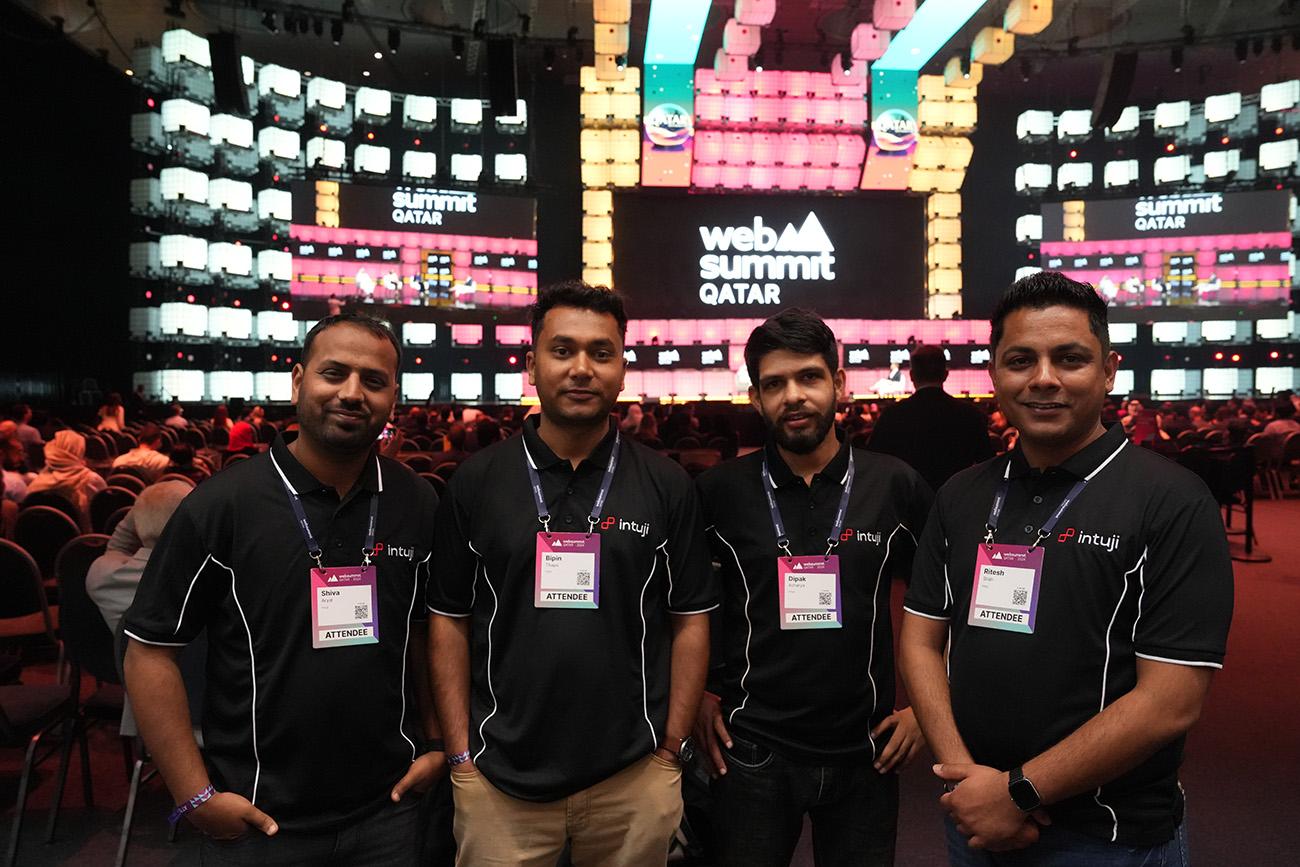
The Advantages And Disadvantages Of Building A Mobile App Vs Web App
Jerry Wallis
13 min read

Choosing between building a mobile app vs web app is a crucial yet somewhat overwhelming decision as they differ so much in how they are developed, deployed and distributed.
If you’re a business owner, you know it’s essential to have a strong online presence. You might also require an app to support your online strategy and ask yourself where to start. Is a mobile or a web app the best option? So how do you decide which is better or, more importantly, suitable for your target audience and your business?
Both options have pros and cons, so deciding which is the best option for your business can be complicated and confusing as you have to analyse multiple factors and scenarios.
In this blog post, we’ll look at the advantages and disadvantages of a mobile app vs web app. We’ll also help you decide which option is the best for your business.
That said, before going into the advantages and disadvantages of one over the other, it’s essential to understand the differences between them. So, let’s start with that!
Mobile App Vs Web App – The Differences 📋
📱 Mobile Apps
Mobile Apps today are a part of our daily lives, so much so that there may only be a handful who live in an isolated world away from Mobile applications.
But how exactly do you define a mobile app? Any application that can run on a handheld or portable device (like a smartphone or tablet) to provide a service to its users can be categorised as a mobile application.
Put simply; mobile apps are programs that are designed and developed to run on mobile devices such as smartphones and tablets. Mobile app development usually involves writing in the native language of the mobile device unless the app is built to serve multiple platforms, but more on this later. For example, Objective C is commonly used to build apps for iOS, while Java is the preferred programming language for Android.
Mobile apps can either be stand-alone software, or they can also be part of a more extensive service that is accessed through a mobile browser. Mobile apps serve multiple purposes, from entertainment, gaming, and social interactions to accessing remote workspace solutions or cloud services for storage and computing.
Mobile apps are available and distributed through an app store such as Apple’s App Store or the Google Play store. However, mobile apps can also be downloaded and distributed through enterprise application software or Sideloading.
Now, what is Sideloading, you may ask? Well, Sideloading is the process of installing an app by downloading it from a website or an external link as opposed to directly from an application repository. In addition, mobile apps that are sideloaded are typically not subject to the same quality, security standards, and restrictions as those distributed through an app store. Thus, there isn’t an inherent risk factor associated with sideloading mobile apps. Lastly, mobile apps can also be installed on a SIM card or memory card and used on multiple devices.
IOS and Android are dominant leaders in the mobile apps domain, with Microsoft trailing far behind the big two. This is why many organisations focus primarily on developing applications for iOS and Android and target the rest of the platforms if there’s a demand to do so in their target consumer base.
Speaking of user bases, broadly speaking, Android and iOS cover around 76% and 23% of the worldwide mobile devices market space, respectively.
Let’s now delve a bit deeper into the sub-branches of mobile apps. A broad distinction between mobile apps can be drawn in the form of Native and Hybrid mobile applications.
Native Mobile Application
Mobile applications developed specifically for a targeted platform using platform-specific SDKs (Software Development Kits) can be classified as Native Mobile Apps.
Due to their dominance in the mobile device market, most Native mobile applications are targeted toward Android or iOS development.
iOS apps are most commonly built using a tech stack of Objective-C or Swift with Xcode IDE (Integrated Development Environment). Native android applications, on the other hand, are usually written in Java and built using Visual Studio Code or Eclipse IDE.
With Native mobile applications, performance and compatibility with the primary hardware are the fundamental focus. Native mobile apps offer several advantages over other types of mobile apps. They tend to be more stable and responsive, having access to and using the device’s in-built features. In addition, native apps can be designed to take advantage of the unique capabilities of each platform.
For instance, iOS apps utilise Apple’s Touch ID fingerprint sensor for a sleeker user experience, while Android apps take advantage of the wide variety of hardware available on Android devices.
To conclude, native mobile apps are often the best choice for mission-critical applications that require pairing up a particular user group with their preferred device type.
Hybrid Mobile Application
On the flip side, moving away from specificity and embracing duality, we have hybrid mobile applications. Hybrid apps are developed using SDKs to provide a reusable code compatible with all available operating systems.
Essentially, hybrid applications are a combination of native and web applications. They are written using HTML, CSS and Javascript for the most part, just like most web applications. This makes them relatively easier and more cost-effective to build than native applications.
But, the difference is instead of operating through the device’s browser, it runs inside a web view or a container, usually through a framework. So, while on the surface, it can be perceived as a native application, it runs very differently and works on multiple platforms and devices.
The real advantage of hybrid applications is that you’re essentially building a single application for all platforms. Crucially, you can use a sole code base to build an app that works on iOS, Android, Windows, etc. This means less maintenance and update cost, time, and effort to keep the application running as best as possible.
Due to the use of a single code base, hybrid mobile applications are more popular among startups and small and medium enterprises for having their applications developed in a single go.
The most well-known hybrid application development frameworks are – React Native.
🌐 What Is A Web App?
Now that we’ve covered mobile applications let’s look at their counterpart in this comparison study, web apps. A web application is self-supporting software that runs entirely on web browsers. The web application doesn’t need to be downloaded and installed on the end user’s local machine. Therefore, web applications are not distributed in application repositories like in the case of mobile apps.
Web applications come in all scales and sizes, spanning various pages or being limited to just a single page. The unique advantage of building a web application is that it can be used across web browsers regardless of the underlying platform or device capabilities.
Essentially, the point is web applications don’t need to be custom-built for a platform or specific hardware functionalities. They are built to be used generally across all devices and platforms. From a project management standpoint, this reduces the development efforts required significantly compared to native mobile applications. You won’t be writing code that needs to be migrated and repurposed over various platforms.
In terms of performance, while it’s true that native apps tend to have better performance and more features, web apps are typically much easier and faster to build. In addition, web apps can be updated more easily and quickly than native apps, making them a good choice for businesses that need to respond promptly to market changes.
If you’re a younger business with a tight budget that needs to reach a wider audience and constantly update your official application, then a web app would make more sense than a mobile application.
Google Workspace and Office 365 from Microsoft are examples of web applications used daily worldwide.
When Do Web Apps Make the Most Sense?
- The Webpage layout provides a better interface for your application.
- Through research, you’ve found that your target users prefer using browsers rather than mobile.
- You need to apply dynamic updates to the entire application frequently.
When Should You Not Build A Web App?
- Your application needs to communicate with the server, i.e. even when offline constantly. Therefore, if your application requires offline functionality, web applications will not serve this purpose, and mobile applications would be the better choice.
- The application consists of multiple functionalities and interfaces that require device-specific features and hardware capabilities such as touch-screen or GPS.
Progressive Web Apps – An Intermediate between Web and Mobile apps 🌉
Next on the agenda is Progressive Web Apps (PWAs), which can be considered a bridge between mobile and web apps. PWAs were first introduced to provide the core properties of a mobile application on a web browser. Using fundamental web technologies like HTML, CSS, and JavaScript, Progressive web applications provide the experience of using a Native Mobile application.
The term ‘Progressive Web Apps‘ was first introduced by Chrome Developers Alex Russel and Frances Berriman at Google in 2015. Their vision was focused on creating better experiences across devices using a single codebase.
The prime focus with PWEs is to develop web applications that look and feel precisely like native applications without having the users download and install any software.PWAs are typically responsive and can be used on any device, including mobile phones and tablets. They can also be installed on the user’s desktop for easier accessibility.
In addition, PWAs are designed to work offline or in very low-connectivity environments. This makes them ideal for use in areas with poor or no internet coverage.
Lastly, as they are built using a relatively less complicated tech stack, PWAs are often more affordable to develop and deploy than native apps. This makes them an attractive option for businesses and organisations looking to create an alternative presence on the web aside from just a standard website.
Mobile App vs Web App – The Pros and Cons 💡
✅ Advantages of Mobile Apps
- Mobile apps offer a more comprehensive range of functionality as they access device-specific features. As a result, they provide a richer and more enjoyable user experience. Contrast this to mobile apps, which are limited in this regard.
- Mobile apps are faster and perform better than web apps, as they are built specifically for the device and platform operating the application.
- Mobile apps offer offline mode, a feature that allows users to access the platform even when their device is not connected to the internet.
- Safer and more secure as mobile apps have access to device and platform-specific built-in security features making them less vulnerable to cyber attacks.
- Mobile apps offer additional avenues for marketability and monetisation, as applications can be distributed as paid or accessible to the public in-app repositories.
- Mobile applications also provide unique remarketing and “top-of-mind” opportunities through features such as push notifications and reminders accessible only via mobile devices.

❌ Disadvantages of Mobile Apps
- Due to the use of a more sophisticated SDK, mobile apps are relatively more expensive to develop, maintain and consequently update.
- Compatibility with multiple platforms (i.e. iOS and Android) usually means designing and building the app from scratch unless you create a hybrid app to start with.
- It may prove challenging to get a native app approved by the app repositories as your app will have to adhere to strict review standards.
- Large mobile apps can take up large amounts of storage space in a user’s device. In comparison, web apps don’t require any storage space to operate.
- Downloading and installation are mandatory to operate mobile apps, unlike web apps, which run differently.
✅ Advantages of Web Apps
- Web apps do not need to be downloaded or installed; they only require web browser functionality.
- Web apps are easier to maintain as they are built using a shared codebase. Contrast this to native mobile apps, where you’ll have to update each app on each platform individually every time you make an update.
- Web apps are compatible with most popular search engines, such as Google offering greater visibility and reach and opportunities for growth and traffic.
- Web apps updates themselves due to browser reliance.
- Web apps are much quicker and easier to build than mobile apps.
- Web apps don’t require approval from any app repository, so that they can be launched immediately.
❌ Disadvantages of Web Apps
- The most significant disadvantage of most web apps is that they don’t work offline. At the same time, a few may offer limited offline functionality, but most web apps don’t.
- Device function-specific features will always be missing from web apps. For example, you won’t be able to use features that require hardware, such as a camera, touch screen, and GPS, on web applications.
- Web apps also tend to be slower than mobile apps. This is because web applications depend on a fast and active internet connection to run optimally. Furthermore, the browser you use also affects the web application’s performance.
- It may not be as discoverable as mobile apps as they are not listed in a specific database, such as the App Store.
- As web apps don’t need to be approved by an official app repository and their strict quality standards and guidelines, the overall product quality and security of web apps are not always guaranteed.
Key Takeaways – What Type Of App Should You Build? 😎
It is essential to understand these crucial differences to choose the appropriate medium to distribute your digital products or services. Then, considering the user volume your application could receive and the potential for the expansion of features, you can decide on the correct channel to create your application.
But what’s the verdict? Should you build a mobile app or a web app? The answer isn’t so simple. It depends on your specific business priorities and user base.
However, let’s summarise with some general pros and cons to help you make an educated decision. Mobile apps offer more engaging experiences that keep users coming back for more; they can be used offline, which can be great for specific industries like travel and hospitality. They also allow deeper integrations with device features like cameras and GPS tracking.
However, on the other hand, mobile apps tend to be more expensive and time-consuming to develop than web apps; and they can be difficult to update when new device operating system versions are released.
On the other hand, web apps are easier and faster to develop, deploy and launch, offer potentially greater visibility due to compatibility with search engines, and are easier to maintain and update. However, web apps are restricted in terms of capabilities and functionalities, fail to provide richer user experiences, and often don’t perform as well or have as good security as mobile apps.
At the end of the day, it’s up to you whether a mobile app or web app makes more sense for your business. If you would like to discuss your project further in view of making that decision, we’re here to help.
Topics
Published On
October 27, 2022

