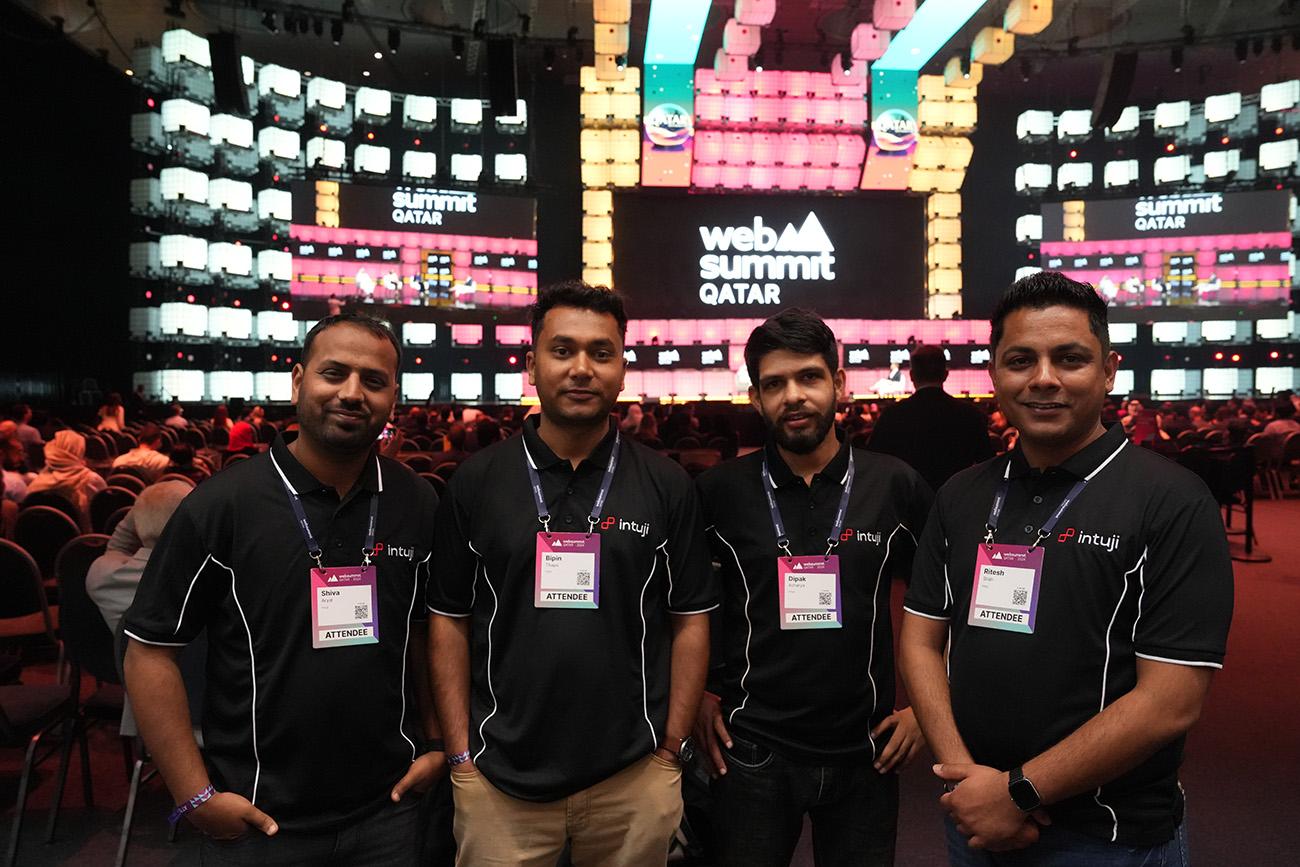
What Is Cloud Computing? The Essential Guide For Beginners
Ritesh Shah
13 min read

Cloud computing has become an integral part of our lives, revolutionising how we store, access, and manage data and applications. But what is cloud computing, and why is it essential for businesses and individuals alike?
In this essential guide for beginners, we delve into the world of cloud computing, demystifying its concepts and shedding light on its key components, benefits, models, and popular service providers. Whether you’re a business owner looking to streamline operations, a software developer exploring new avenues, or an individual seeking a more efficient way to manage personal data, this guide has you covered.
Get ready to embark on a journey to unravel the mysteries of the cloud and unlock its transformative potential. Let’s dive into the fascinating world of cloud computing!
What Is Cloud Computing? ☁️
Cloud computing refers to delivering computing resources, such as servers, storage, databases, software, and networking, over the internet. It allows users to access and use these resources on demand without the need for extensive hardware infrastructure or local storage.
Cloud computing has evolved significantly over the years. It traces its roots back to the concept of time-sharing in the 1950s, which allowed multiple users to access a single computer simultaneously. The development of the internet and advancements in virtualisation technology laid the foundation for modern cloud computing.
In the early 2000s, companies like Amazon and Google began offering web services and virtualised computing resources, marking the emergence of the public cloud. This was followed by introducing Software as a Service (SaaS) solutions, such as Salesforce, which provided applications over the internet.
Over time, cloud computing gained traction due to its numerous benefits, including scalability, cost-efficiency, and accessibility. As technology advanced, Infrastructure as a Service (IaaS) and Platform as a Service (PaaS) models became popular, allowing businesses to leverage cloud resources for their software development projects.
Key Components Of Cloud Computing 🧩
🏗️ Infrastructure As A Service (IaaS)
Infrastructure as a Service (IaaS) is a cloud computing model that provides virtualised computing resources over the internet. It includes essential infrastructure components such as virtual machines, storage, networks, and servers. With IaaS, businesses have full control over the underlying infrastructure while eliminating the need for physical hardware and maintenance.
🚉 Platform As A Service (PaaS)
Platform as a Service (PaaS) is a cloud computing model that offers a platform for developers to build, deploy, and manage applications. PaaS provides a complete development environment, including runtime environments, libraries, and tools. Developers can focus on writing code and managing applications without the complexity of infrastructure management.
💾 Software As A Service (SaaS)
Software as a Service (SaaS) is a cloud computing model where software applications are delivered over the internet on a subscription basis. Users can access these applications through web browsers or APIs without needing installation or local infrastructure. SaaS provides ready-to-use software solutions, allowing businesses to save time and resources on application development and maintenance.
🌐 Serverless Computing
Serverless computing, also called Function-as-a-Service (FaaS), is a cloud computing model where developers can write and deploy code without managing the underlying infrastructure. In serverless architecture, applications are divided into small functions that are executed in response to specific events or triggers. This approach eliminates the need for provisioning and managing servers, allowing developers to focus solely on writing code.
🔀 Hybrid Cloud Solutions
Hybrid cloud solutions combine the use of both public and private clouds, allowing businesses to leverage the benefits of both models. Hybrid cloud architecture provides flexibility and scalability, enabling businesses to take advantage of the public cloud for non-sensitive workloads while keeping critical data and applications on private, on-premises infrastructure. It offers a balance between security, control, and cost efficiency.
Benefits Of Cloud Computing 🎖️
Cloud computing brings many benefits to your software projects. Here are the major advantages you get through cloud computing.
- Scalability & Elasticity: You can easily scale your computing resources up or down based on demand, being able to handle fluctuations in workload efficiently and ensuring optimal performance without overprovisioning or underutilising resources.
- Cost Efficiency & Flexibility: Instead of making substantial upfront investments in hardware and infrastructure, you can opt for a pay-as-you-go model. This helps avoid unnecessary costs, while the flexibility to adjust usage levels allows you to align your expenses with your actual needs.
- Increased Collaboration & Productivity: Cloud-based tools and platforms enable your team members to access, share, and collaborate on files and documents from anywhere at any time. Teams can work simultaneously on projects, share updates, and streamline workflows, leading to enhanced productivity and faster decision-making.
- Enhanced Security & Data Protection: Cloud service providers invest heavily in security measures, employing advanced technologies, encryption protocols, and stringent access controls to protect data stored in the cloud. You also get physical security through measures like data centres with restricted access and disaster recovery capabilities, ensuring your business data remains safe even in the face of potential threats or disasters.
- Disaster Recovery & Business Continuity: With the cloud, you can replicate data across multiple locations and use automated backup and recovery processes. In case of a system failure, data loss, or natural disaster, you can quickly restore their operations and access critical data from alternative locations, minimising downtime and ensuring continuity of service.

Cloud Computing Models 📊
👥 Public Cloud Model
The public cloud model refers to cloud computing services that are provided over the internet by third-party service providers. These providers own and operate the infrastructure, making it accessible to multiple users and organisations.
Public cloud services are delivered on a pay-as-you-go basis, allowing businesses to access virtualised resources, such as servers, storage, and applications, without needing on-premises infrastructure. It offers scalability, cost efficiency, and flexibility, making it suitable for a wide range of applications and workloads.
👤 Private Cloud Model
The private cloud model involves the creation of a dedicated cloud infrastructure that a single organisation exclusively uses. It can be physically located on-premises or hosted by a third-party provider.
The private cloud offers greater control, security, and customisation options than the public cloud. It allows businesses to tailor the infrastructure to their specific needs, adhere to strict compliance requirements, and maintain data sovereignty. While they may require higher upfront investments, you receive enhanced privacy and control over sensitive data and applications.
👨👩👦👦 Community Cloud Model
The community cloud model is a collaborative approach to cloud computing, where multiple organisations with similar needs and objectives share a common cloud infrastructure. This model is particularly suitable for industries or sectors with shared compliance, security, or regulatory requirements.
By sharing the cloud infrastructure, businesses can achieve cost savings, benefit from collective expertise, and maintain a level of control over their data and applications. Community clouds foster collaboration and provide a dedicated environment for specific communities to meet their unique cloud computing needs.
🧬 Hybrid Cloud Model
The hybrid cloud model combines the use of both public and private clouds, allowing you to leverage the benefits of each model. In a hybrid cloud setup, businesses can choose to keep their critical or sensitive data and applications on a private cloud while using the public cloud for non-sensitive workloads or to accommodate peak demand.
Hybrid clouds offer a flexible and scalable solution, allowing businesses to optimise their resource usage, maintain control over sensitive data, and take advantage of the cost-efficiency and scalability of the public cloud. Hybrid cloud deployments often require seamless integration and data synchronisation between the public and private environments.
Popular Cloud Service Providers 🔥
📦 Amazon Web Services (AWS)

Amazon Web Services (AWS) is a leading cloud service provider, offering a wide range of cloud computing services and solutions.
With a comprehensive suite of offerings, including computing power, storage, databases, analytics, machine learning, and more, AWS provides scalable and flexible cloud solutions to businesses of all sizes. AWS has a global presence, robust security measures, and a vast ecosystem of tools and services, making it a popular choice for businesses across various industries.
💎 Microsoft Azure

Microsoft Azure is a cloud computing platform offered by Microsoft. It provides a wide array of services, including virtual machines, databases, storage, AI, and analytics tools. Azure integrates well with Microsoft’s existing software and tools, making it an attractive option for businesses using Microsoft technologies.
With a strong focus on hybrid cloud capabilities, Azure allows businesses to seamlessly extend their on-premises infrastructure to the cloud, enabling a smooth transition and integration.
🔍 Google Cloud Platform (GCP)

Google Cloud Platform (GCP) offers a suite of cloud computing services, including computing power, storage, databases, machine learning, and data analytics. GCP leverages Google’s vast infrastructure and advanced technologies to deliver scalable and reliable cloud solutions.
With a strong focus on data analytics and AI capabilities, GCP provides you with the tools and resources to process and gain insights from large datasets. GCP’s ease of use, global reach, and competitive pricing make it a popular choice for businesses across various industries.
🖥️ IBM Cloud

IBM Cloud is a cloud computing platform provided by IBM, offering a range of services, including infrastructure, platform, and software as a service. IBM Cloud provides businesses with a hybrid cloud environment, enabling seamless integration between on-premises infrastructure and the cloud.
With a focus on enterprise-grade security, AI capabilities, and industry-specific solutions, IBM Cloud caters to the needs of businesses across different sectors, including healthcare, finance, and manufacturing.
🔮 Oracle Cloud Infrastructure (OCI)

Oracle Cloud is a cloud computing platform offered by Oracle Corporation. It provides a comprehensive suite of services, including infrastructure, platform, and software as a service.
Oracle Cloud focuses on delivering enterprise-grade solutions with a strong emphasis on database management, application development, and business analytics. With its integration with Oracle’s existing software and tools, Oracle Cloud is well-suited for businesses that rely on Oracle technologies and seek a seamless cloud transition.
Key Considerations For Cloud Adoption 🕵
Taking the time to consider whether to adopt cloud computing is of utmost importance. It allows you to make informed decisions and ensures a successful transition to the cloud environment. Here are some key things to consider for cloud adoption.
- Security & Compliance: Ensure your data and applications are protected against potential threats and vulnerabilities. Assess the security measures implemented by cloud service providers, including encryption protocols, access controls, and data segregation. Additionally, if you operate in regulated industries, consider compliance requirements and evaluate if the cloud provider meets relevant standards and certifications.
- Cost Analysis & Budgeting: Conduct a thorough cost analysis and budgeting exercise. This includes evaluating the pricing models offered by cloud service providers, estimating the anticipated usage and resource requirements, and comparing the costs of on-premises infrastructure versus cloud alternatives. It’s crucial to consider both short-term and long-term costs, including upfront investments, operational expenses, and potential cost savings through scalability and efficiency.
- Data Governance & Privacy: Carefully consider data governance and privacy aspects when adopting the cloud. This involves understanding where data will be stored, who can access it, and how it is protected. Data sovereignty, especially for international businesses, is an important factor to consider. Assess the cloud provider’s data handling practices, including data backups, encryption, and compliance with relevant data protection regulations, to ensure the privacy and integrity of business and customer data.
- Integration & Interoperability: Integration and interoperability play a significant role in cloud adoption. Assess your existing systems, applications, and data and evaluate how well you can seamlessly integrate with the cloud environment. Consider factors such as APIs, data formats, and compatibility with existing tools and processes. Ensuring smooth interoperability between on-premises and cloud environments is crucial to maintaining business continuity and efficient operations.
- Vendor Lock-In & Portability: Consider the potential risks of vendor lock-in when adopting cloud services. This occurs when you become heavily dependent on a specific cloud service provider and face challenges if you wish to switch providers in the future. Evaluating the availability of alternative solutions, data portability options, and adherence to industry standards can mitigate the risks of vendor lock-in. Strive for a level of portability and flexibility in your cloud adoption strategy to avoid being tied to a single provider.
- Migration Strategy & Planning: Evaluate your existing infrastructure, applications, and dependencies to determine the best approach for migration. This includes identifying workloads suitable for the cloud, prioritising migration steps, and ensuring minimal disruption during the transition. It’s advisable to conduct pilot projects and perform thorough testing before fully migrating critical systems and data to the cloud.

Challenges & Risks In Cloud Computing 🚧
Cloud computing offers numerous benefits, but it also comes with its share of challenges and risks.
Firstly, security is a significant concern. Storing data and running applications in the cloud means relying on the cloud service provider’s security measures. Data breaches, unauthorised access, and vulnerabilities in the provider’s infrastructure pose potential risks.
Compliance with regulatory standards can also be challenging, particularly for businesses operating in highly regulated industries. Ensuring that the cloud provider meets the necessary compliance requirements and adequately protects sensitive data is crucial.
The dependency on the internet and the reliance on the cloud provider’s infrastructure mean that any downtime or network issues can disrupt operations and lead to service unavailability.
Additionally, vendor lock-in is a concern, as businesses may find it difficult to switch providers or migrate data and applications to a different cloud environment. This can limit flexibility and increase costs in the long run.
Furthermore, the complexity of integrating cloud solutions with existing systems and applications can pose challenges, requiring careful planning and coordination.
Lastly, there is a risk of data loss or data exposure if proper backup and data management practices are not in place.
Mitigating these challenges and risks requires a thorough understanding of the cloud environment, diligent planning, robust security measures, and adherence to best practices in data management and compliance.
Conclusion: Cloud Computing 📖
Now equipped with a solid foundation of cloud computing knowledge, you’re ready to embrace the possibilities it offers. Whether you’re a business owner, a software developer, or an individual seeking a more efficient way to manage data, cloud computing is a transformative technology that empowers you to innovate, collaborate, and thrive in today’s digital world.
So, go ahead and harness the power of the cloud. Embrace the scalability, flexibility, and cost efficiency it offers. Leverage the expertise of reputable cloud service providers. But always stay vigilant, ensuring security, compliance, and data protection are at the forefront of your cloud adoption strategy.
The cloud computing revolution is well underway. By embarking on this essential guide for beginners, you’re prepared to make informed decisions and unlock the full potential of cloud computing.
Embrace the cloud and embark on a journey of innovation, growth, and digital transformation.If you need help migrating your data and applications to the cloud, reach out to us today!
Topics
Published On
May 15, 2023

