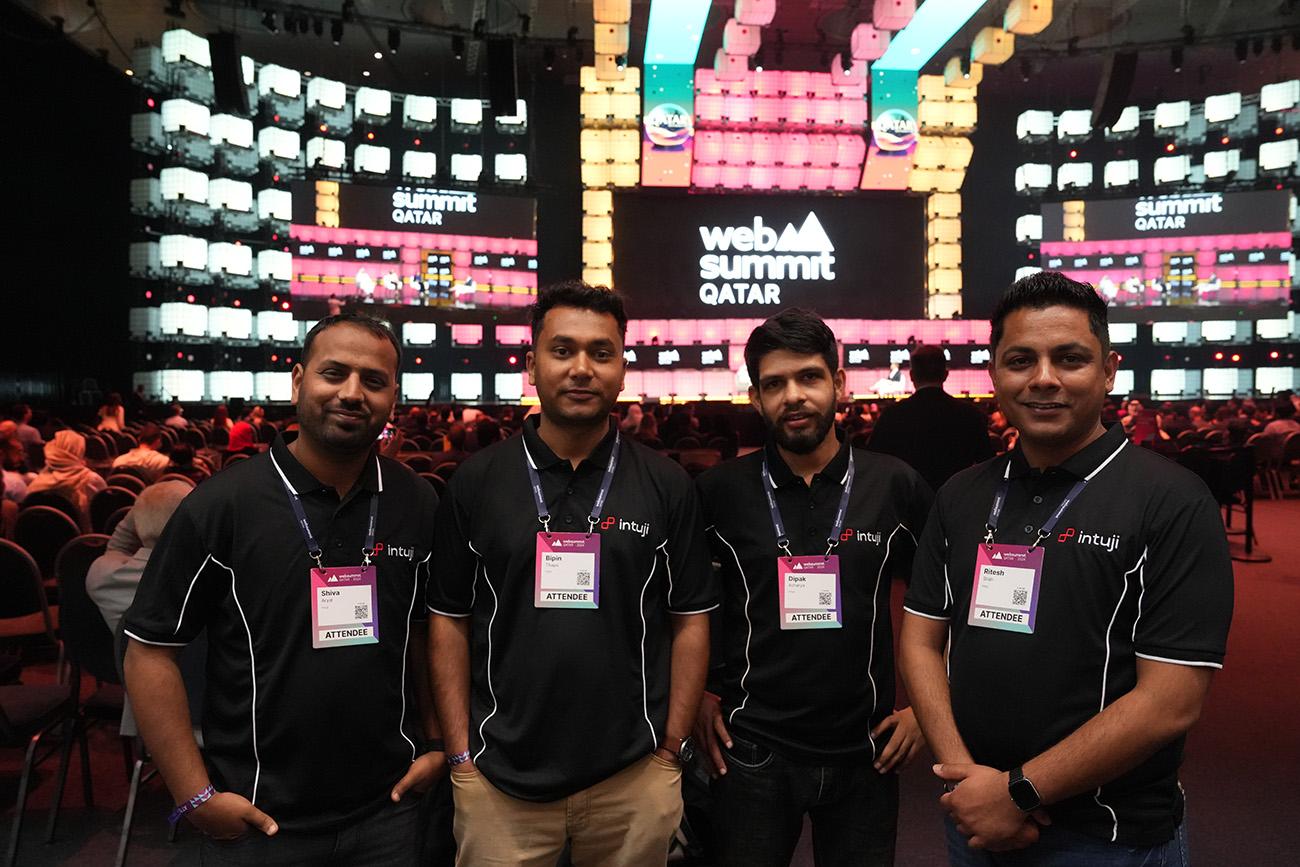
Why Choose HubSpot CMS? A No-Nonsense Guide
Jerry Wallis
17 min read

Welcome to our no-nonsense guide to help answer the question, “Why choose HubSpot CMS for your website?” In today’s digital age, having an online presence is vital for businesses to reach their target audience and drive conversions. And choosing the right Content Management System (CMS) is an important decision for any company that wants to create a successful website.
HubSpot CMS is a popular option that has gained a reputation for being user-friendly, intuitive, and flexible. It’s a cloud-based CMS that offers a range of features that make website management easier and more efficient. In this blog post, we will discuss some of the key benefits of using HubSpot CMS and compare it with a few other popular options on the market.
Whether you’re a small business owner or a marketing professional, this guide will provide you with valuable insights to help you make an informed decision about deciding if HubSpot CMS is ideal for your business. So, let’s get started and explore why HubSpot CMS might be the right choice for you. But first, let’s understand the fundamentals of a CMS.
What Is A CMS? 🗃️
CMS stands for “Content Management System.” It is a software application that allows individuals and organisations to easily create, manage, and publish digital content, such as web pages, blog posts, and image-driven posts, without specialised technical knowledge or coding skills.
A CMS typically provides a user-friendly interface for managing content, as well as tools for organising and structuring content in a way that is easy to navigate and search. Some popular CMS platforms include WordPress, Drupal, and HubSpot.
The importance of CMS lies in its ability to simplify the process of managing digital content. With a CMS, content creators and website administrators can focus on creating and publishing content rather than dealing with technical details and coding. This can save time and resources while ensuring consistent and up-to-date content.
In addition, a CMS can help improve the user experience for website visitors by making it easier to find and navigate content. This can lead to increased engagement and better outcomes, such as more conversions or higher levels of customer satisfaction. That’s where HubSpot CMS comes into action!
What Is HubSpot CMS? ✴️

HubSpot CMS, also known as “CMS Hub”, is a part of the HubSpot marketing and sales platform. It allows businesses to create and manage content for their websites, landing pages, and blogs and track and analyse user behaviour and engagement.
The platform is designed to be user-friendly and intuitive, with a drag-and-drop editor and pre-built templates that make creating professional-looking pages without technical expertise easy. It also offers advanced features for customisation, such as the ability to create personalised content based on user behaviour and preferences.
One of the key benefits of HubSpot CMS is its integration with the more comprehensive HubSpot platform. As a result, businesses can use the same platform to manage their marketing, sales, and customer service efforts, creating a seamless customer experience across all touchpoints.
It also offers search engine optimisation (SEO) features, such as optimising content for specific keywords and tracking search engine rankings over time. It also includes tools for social media integration and analytics, allowing businesses to measure the impact of their content across multiple channels.
The platform is a powerful tool for businesses that want to create and manage content in a centralised, user-friendly platform while leveraging the benefits of a broader marketing and sales ecosystem.
Now that you know the basic idea behind HubSpot CMS, let’s learn more about its benefits and whether it is the right choice for your business.
Why Choose HubSpot CMS? ✨
The platform allows businesses to create, manage and optimise their website content, and it comes with a wide range of benefits. The following are some of the common benefits of using HubSpot CMS.
- Enhanced Security: HubSpot CMS provides a secure hosting environment for your website content. It includes built-in SSL certificates, automatic backups, and regular software updates to ensure the security of your website.
- Seamless Integration with HubSpot CRM: It integrates seamlessly with the HubSpot CRM, allowing you to personalise your website content for different segments of your audience. This integration lets you track visitor behaviour and gather valuable insights into your audience’s preferences and behaviours.
- User-Friendly Interface: It has a user-friendly interface that allows even non-technical users to create and manage website content. It also provides drag-and-drop functionality, making it easy to create and edit website pages without any coding knowledge.
- Flexibility and Customisation: It offers high flexibility and customisation, allowing you to create a unique website that meets your business’s specific needs. It includes a range of customisable templates and modules and the ability to create your own custom modules and templates.
- High-Performance Website: It’s designed to deliver high-performance websites that load quickly and provide a great user experience. It includes features such as content caching, CDN (Content Delivery Network) integration, and image optimisation to ensure your website performs well and provides a great user experience.
Comparison With Other CMS Platforms ⚔️
HubSpot CMS is often compared to other CMS platforms such as WordPress, Squarespace, Wix, and Shopify. Here are some key differences between HubSpot CMS and these other CMS platforms that will give a brief overview of the pros and cons of choosing one platform over another.
🌐 HubSpot CMS Vs WordPress
WordPress is a CMS platform mainly meant for blogging and small business websites. WordPress CMS is an open-source platform that provides flexibility and customisation suitable for various websites. It allows users to choose themes and plugins and customise their websites. WordPress also has a larger community of developers and users, meaning more resources and support are available online.
Whereas HubSpot CMS is a proprietary platform integrated with HubSpot’s marketing and sales tools. It offers features specifically designed for inbound marketing, such as lead capture forms and personalised content. It is ideal for businesses focused on inbound marketing strategies and wanting a unified marketing and sales solution. Compared to WordPress, HubSpot CMS may have flexibility and customisation limitations.
🖇️ HubSpot CMS Vs Squarespace
Squarespace and HubSpot CMS are two powerhouse platforms, both with unique benefits. With its user-friendly drag-and-drop interface and sleek templates, Squarespace makes website creation a breeze — perfect for beginners looking to get their feet wet online! However, while it offers some eCommerce capabilities and blog features, for more advanced users with a need for advanced marketing and sales tools, Hubspot is worth considering too.

In that regard, HubSpot CMS offers powerful capabilities that make it perfect for businesses focused on inbound marketing. Lead capture forms, personalised content and CRM integration are three features easily accessible from the same platform. However, getting your head around them might take some technical know-how. So if you’re just starting with digital marketing, Squarespace is likely a better choice as its user interface may have less of a learning curve than HubSpot’s.
✖️ HubSpot CMS Vs Wix
Wix is a great choice for users seeking an approachable website-building experience without a steep learning curve. With its user-friendly drag-and-drop interface and an array of templates, you can have your online presence up quickly. Plus, their suite of tools ensures everything from content delivery to online sales is taken care of, although it may not offer as many marketing capabilities as HubSpot CMS does.
However, HubSpot CMS is better for businesses that want an all-encompassing inbound marketing solution. HubSpot and its all-round features provide users with a powerful platform to take their business strategies to the next level. However, this may require some added technical know-how compared to other simpler solutions such as Wix.
🛍️ HubSpot CMS Vs Shopify
Shopify is a household name for eCommerce websites. It is specifically built for creating and managing online stores. It provides a range of eCommerce features, such as product management, order management, payment processing, and shipping options, making it ideal for businesses selling products online. When comparing HubSpot CMS and Shopify, it’s important to note that HubSpot CMS primarily focuses on marketing and sales automation, while Shopify focuses on eCommerce.
On the other hand, HubSpot CMS provides advanced marketing and sales tools but may have limitations regarding eCommerce features compared to Shopify. It’s well-known that Shopify is optimised for eCommerce and provides comprehensive features for managing an online store. Still, it may not have the same marketing and sales automation features as HubSpot CMS.
Who Should Use HubSpot CMS? 🤷♂️
HubSpot CMS suits various organisations, including small businesses, large enterprises, and non-profit organisations. For small businesses looking for an easy-to-use, all-in-one platform with various marketing tools, HubSpot CMS is a great choice. It’s designed to be user-friendly and includes customisable templates, drag-and-drop functionality, and various marketing tools, such as lead capture forms and email marketing automation. This makes it easy for small businesses to create professional-looking websites and drive more leads and sales.
HubSpot CMS is also an excellent choice for large enterprises that require a more powerful and flexible platform to support their marketing efforts. It includes advanced marketing tools, such as lead nurturing and automated workflows, that can help large enterprises drive more targeted and personalised marketing campaigns. Additionally, the platform can be easily integrated with other marketing and sales tools, such as HubSpot CRM, making it a powerful platform for large enterprises looking to streamline their marketing and sales processes.
Moreover, HubSpot CMS suits well for non-profit organisations looking to increase their online presence and engage with their audience more effectively. It includes a range of customisable templates and modules and a range of marketing tools, such as social media publishing and email marketing, that can help non-profit organisations raise awareness and attract more donations.

HubSpot CMS is a powerful and flexible platform that can benefit various organisations, regardless of size or industry. Whether you’re a small business, a large enterprise, or a non-profit organisation, the platform can help you to create a professional-looking website, attract more visitors, and drive more leads and sales.
Getting Started With HubSpot CMS ▶️
HubSpot offers a range of tools and features to help you design, build, and optimise your website. Getting started with HubSpot CMS involves key steps, including choosing the right plan, setting up your account, and migrating your website to HubSpot CMS.
- Choose The Right Plan: HubSpot CMS offers different plans based on your business needs. Depending on your budget and the level of features you require, you can choose from Starter, Professional, or Enterprise plans. Each plan has different access levels to design tools, analytics, and custom reporting features.
- Set Up Your Account: Once you’ve chosen a plan, you can set up your HubSpot CMS account by creating a login, setting up your billing information, and configuring your account settings. You can also add team members and assign roles and permissions.
- Migrate Your Website: If you already have a website, you must migrate your content to HubSpot CMS. This involves exporting your content from your current CMS, such as WordPress or Joomla, and importing it into HubSpot CMS. You’ll also need to set up any redirects and ensure your website design is transferred correctly.
Using HubSpot CMS 👩💻
There are so many different things you can do with HubSpot CMS. From creating web pages to managing your website content to optimising your website, the opportunities seem limitless. Let’s take a look at some of the common things you can do with HubSpot CMS.
- Creating & Editing Pages: With HubSpot CMS, you can create and edit pages easily using drag-and-drop templates and a visual editor. You can add various types of content, including text, images, videos, forms, and more. You can also customise the design and layout of your pages to match your brand and messaging.
- Managing Your Website’s Content: It provides a central location for managing all your website’s content. You can create and manage your blog posts, landing pages, and website pages in one place. You can also organise your content into different topic clusters to help with SEO and navigation.
- Optimising Your Website For Search Engines: It includes tools for optimising your website’s content for search engines. You can use the built-in SEO recommendations to identify areas for improvement and optimise your website’s content for specific keywords. You can also track your website’s performance in search engines using integrated analytics and reporting tools.
- Integrating Third-Party Tools: The platform integrates with various third-party tools to help you extend your website’s functionality. For example, you can integrate with tools for social media, email marketing, CRM, and more. The integration allows you to streamline your workflows and provide a better user experience for your visitors.
If you’re having trouble or want to get your website sorted without a hassle, our team of certified HubSpot CMS developers can help you do just that and launch your business to new levels!
HubSpot CMS Add-ons & Integrations 🔗
HubSpot is known for its vast range of add-ons and integrations. As a result, there are many choices for sales, marketing, and service platforms that can be quickly and seamlessly integrated into HubSpot.

The HubSpot Marketing Hub is an add-on providing additional marketing tools and features to users of HubSpot CMS. It includes tools for email marketing, social media, lead generation, marketing automation, and analytics. You can use Marketing Hub to create and execute marketing campaigns, track performance, and improve your ROI.
The HubSpot Sales Hub is an add-on that provides additional sales tools and features to HubSpot CMS users. It includes prospecting, pipeline management, sales automation, and analytics tools. You can use Sales Hub to streamline your sales process, automate tasks, and close more deals.
The HubSpot Service Hub is an add-on that provides additional customer service tools and features to HubSpot CMS users. It includes tools for ticket management, knowledge base management, customer feedback, and analytics. You can use Service Hub to improve customer service, resolve issues faster, and build stronger customer relationships.
HubSpot CMS can also integrate with other tools and services, including third-party CRMs, email marketing platforms, social media platforms, analytics tools, and more. The integration allows you to streamline your workflows, automate tasks, and provide a better user experience for your visitors.
HubSpot CMS Pricing 💰
HubSpot offers a variety of pricing plans to cater to different business needs. It’s important to note that HubSpot’s pricing plans may change over time and provide additional add-ons or services at an extra cost. It’s recommended to visit HubSpot’s pricing section or contact their sales team for the most up-to-date and accurate pricing information based on your specific business needs.
Here are three price models that HubSpot offers for its CMS as of April 2023.
- Free CMS Hub Starter: HubSpot offers a free CMS Hub Starter plan for users who are just getting started with their website. This plan includes essential website hosting and content management features, including SSL, content creation tools, and SEO recommendations. However, it does not have advanced features like custom domains, website themes, or custom code.
- CMS Hub Professional: The CMS Hub Professional plan offers advanced website management features for businesses that need more customisation and flexibility. This plan includes features like custom domains, website themes, and access to HubSpot’s design tools, and it also has features for marketing, sales, and service features, such as email marketing, lead management, and customer feedback. The pricing for this plan starts at $300 per month.
- CMS Hub Enterprise: The CMS Hub Enterprise plan offers even more advanced website management features for large businesses that require custom solutions. This plan includes all the features of CMS Hub Professional, advanced customisation options, multi-language content management, and multi-site management. In addition, the pricing for this plan is customised based on your business needs and requirements.
Common Misconceptions About HubSpot CMS 🙅
📥 HubSpot CMS Is Only For Inbound Marketing
While HubSpot is well-known for its inbound marketing approach, HubSpot CMS is not just for inbound marketing. In fact, the platform can be used for any type of website, whether it’s an e-commerce store, a portfolio website, or a corporate website. In addition, HubSpot CMS offers a range of features and tools that can be customised to fit your specific business needs.
💸 HubSpot CMS Is Too Expensive
While some businesses may view HubSpot CMS as expensive, the platform offers a range of pricing plans to fit different budgets and needs. For example, the free CMS Hub Starter plan provides basic website hosting and content management features. In contrast, the CMS Hub Professional plan offers more advanced features for marketing, sales, and service features. HubSpot CMS is designed to help businesses grow, and the investment in the platform can often pay off in the form of increased traffic, leads, and revenue.
🧩 HubSpot CMS Is Too Complicated
HubSpot CMS offers a range of features and tools, but it is designed to be user-friendly and easy to use. The visual editor and drag-and-drop templates make creating and editing website pages easy. The platform provides built-in SEO recommendations to help optimise your website for search engines. Additionally, HubSpot offers extensive documentation and support to help users get the most out of the platform.
HubSpot CMS Support & Resources 📚
As with any software, users may require support and access to resources to utilise HubSpot CMS and effectively maximise its features and functionalities. HubSpot provides support and resources to help users get started, troubleshoot issues, and optimise their website’s performance.
From documentation and online community forums to live chat support and training programs, HubSpot offers comprehensive support and resources to assist users in successfully using HubSpot CMS for their website needs. Below are three primary support resources HubSpot provides for its CMS users.
- HubSpot Academy: HubSpot Academy offers a range of free online courses and certifications to help users learn how to use HubSpot CMS and other HubSpot tools. The courses cover topics like inbound marketing, website design, and SEO and are designed to help users get the most out of the platform.
- Community Forums: HubSpot’s Community Forums offer a platform for users to connect with other HubSpot CMS users and share best practices, tips, and advice. The forums are moderated by HubSpot staff, and users can ask questions, share insights, and get help from other users.
- Technical Support: HubSpot offers technical support for all its products, including HubSpot CMS. Users can contact HubSpot support via email, phone, or live chat to get help with technical issues or questions about the platform. HubSpot also offers a knowledge base and documentation to help users troubleshoot problems and find answers to common questions.
Conclusion: Should You Use HubSpot CMS? ⚖️
There you have it — a concise guide on HubSpot CMS and ways and benefits of implementing it.
To reiterate, HubSpot CMS is a robust platform that offers a wide range of benefits for businesses of all sizes. In addition, it’s designed to be user-friendly, with a visual editor and drag-and-drop templates that make it easy to create and edit website pages.
Besides, HubSpot CMS is integrated with HubSpot’s marketing, sales, and service features, providing a range of tools to help businesses grow and engage with customers. Also, it offers a range of customisation options, including custom domains, website themes, and access to HubSpot’s design tools. Its built-in SEO recommendations help optimise your website for search engines. It also offers a range of support and resources, including HubSpot Academy, community forums, and technical support.
Evaluating your business needs and budget is essential when considering using HubSpot CMS. It offers different pricing plans to fit different budgets, and the platform can be customised to fit a range of business needs. Additionally, HubSpot provides extensive support and resources to help users get the most out of the platform. It’s genuinely worth considering if you’re looking for a user-friendly, feature-rich platform to manage your website and engage with customers.
If you need more information about HubSpot CMS or want a team of specialist HubSpot CMS developers to help you on your web development project, feel free to reach out to us for a friendly discovery chat.
Topics
Published On
April 12, 2023

