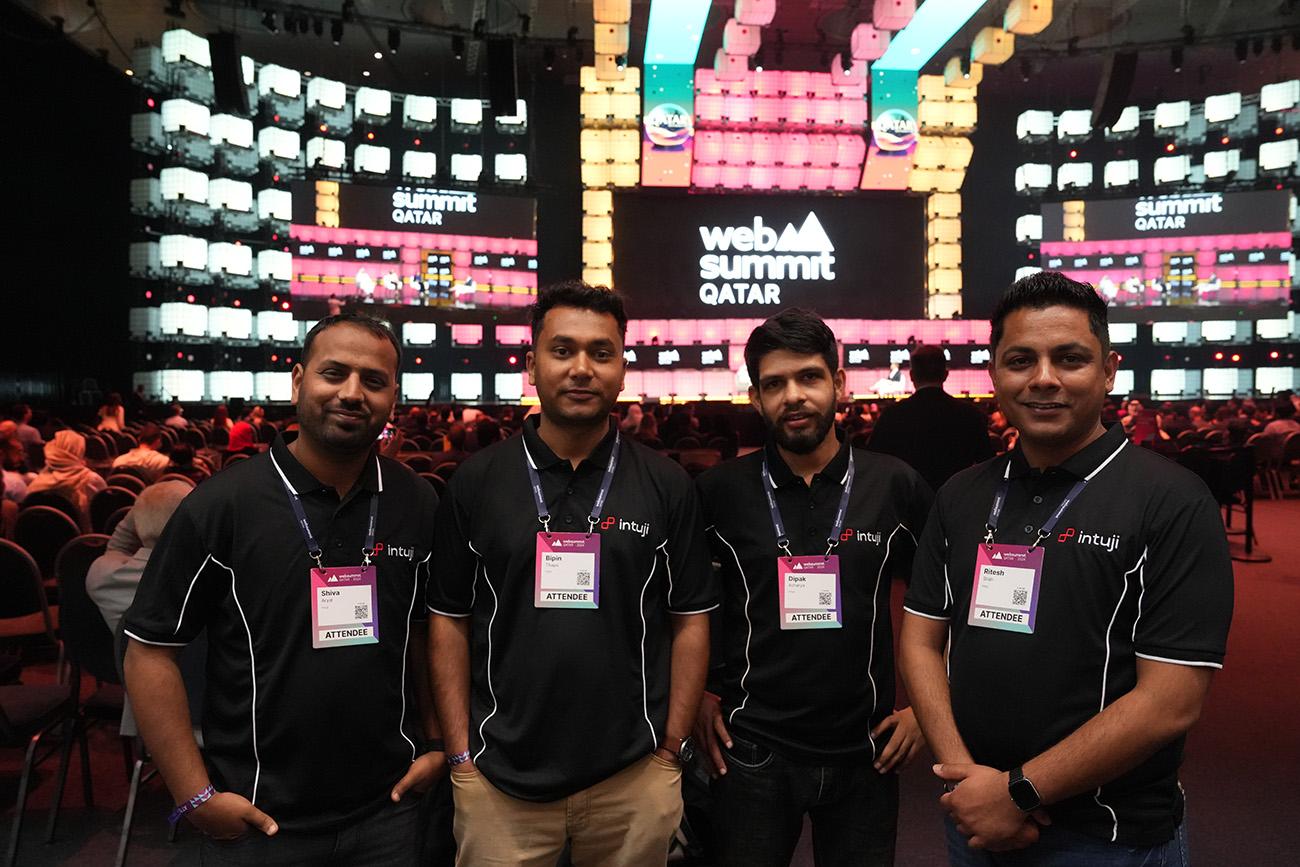How Does Snapchat Work? – The Tech Behind Series
Julian Wallis
12 min read

Snapchat, a powerhouse in the world of social media, has captured the hearts of millions with its unique approach to communication and storytelling.
Once limited to an outlet for photo exchanges among close friends, Snapchat has transcended its origins to emerge as an auxiliary mode of communication for users worldwide. It has become so ingrained in modern social interactions that sharing one’s Snapchat handle often replaces the conventional exchange of phone numbers in some parts of the world.
But what is the essence of Snapchat? Originally designed for private photo sharing, the app has evolved into a versatile platform facilitating video sharing, live video chats, messaging, Bitmoji avatars, and the creation of chronological stories visible to all followers. With dedicated areas like “Discovery” showcasing content from major publishers, Snapchat offers a unique blend of personal and curated experiences.
But, that’s just scratching the surface isn’t it? Because in the tech behind series, we go beyond to uncover the technologies that are powering the platform in question behind the scenes. And, today will be no different.
So, without any further ado, let’s dive into the world of Snapchat, exploring the underlying technology driving this intuitive social media experience and ultimately answering the question – how does Snapchat work?
What Is Snapchat? 🤳
Snapchat is a multimedia messaging app that gained rapid popularity for its ephemeral nature – messages and media disappear after being viewed. Launched in 2011, this app revolutionised the way we share moments.
Popularity and User Base Of Snapchat 👨💻
Boasting over 300 million daily active users, Snapchat has become a cultural phenomenon, particularly among younger demographics.
Its user base is a testament to its widespread appeal.
Snapchat’s Founding and Early Development ⏳
Founded by Evan Spiegel, Bobby Murphy, and Reggie Brown, Snapchat was initially known as “Picaboo.” The app underwent significant transformations, both in name and features, to become the Snapchat we know today.
The Evolution of Snapchat 🌲
Snapchat started as a platform for sharing disappearing photos but it didn’t stop there. The introduction of Stories, Discover, and various filters marked the app’s evolution over the years.
Initially designed for private photo sharing, Snapchat has morphed into quite a versatile platform. Now, you can use it for a myriad of tasks – from sending videos, engaging in live video chats, and messaging to creating caricature-like Bitmoji avatars and sharing chronological stories broadcasted to all your followers.
The aforementioned “Discovery” is a designated area showcasing short-form content from major publishers like BuzzFeed. And yes, you can stash away media in a private area too.
Forget the traditional desktop-based social media; Snapchat is all about instant communication through your phone. It revolutionised online communication by allowing you to send a photo with a rainbow-filled AR lens to a friend, knowing it’ll vanish forever once opened. Although they can technically screenshot it, the ephemeral nature of Snapchat adds a unique touch to sharing moments.
Key Features & Vocabulary Of Snapchat That Make It Unique 📚
Snapchat truly is a social media platform unlike any other. Whilst its focus on immediacy, playfulness, creativity, and real-time content sharing and communication help it stand out, it’s some of its quirky features and terminologies that have contributed to its distinct niche of user culture.
You’ll understand more about this once you go through the features and Snapchat-specific terms mentioned below.
Snaps 🫰
Snapchats, or simply “Snaps,” are photos or videos users share with friends. Their temporary nature sets them apart, creating a sense of urgency and excitement. Stories are comprised of a series of snaps. They can be a mix of photos and videos.
Stories ✍️
Snapchat Stories allow users to compile photos and videos into a chronological narrative visible to friends for 24 hours. It’s a creative way to share experiences.
Discover 👓
The Discover feature brings curated content from publishers, creating a multimedia news platform within the app. It enhances user engagement with a diverse range of content.
Snapback 🔙
While less popular today, “Snapback” denotes replying to a private one-on-one snap. If you receive a snap and respond to it within the chat, you’re engaging in a Snapback.
Private Story 🔏
Users can create a “Private Story” that limits viewing access to a select group of friends. Ideal for more intimate sharing, Private Stories offers a more exclusive viewing experience.
Snapcode 🔢
A “Snapcode” is a scannable code simplifying the process of adding new friends. Friends can scan your Snapcode with their Snapchat camera, instantly adding you without manual searches.
Score 📊
The “Score” is a numerical representation of a user’s Snapchat activity, combining sent and received snaps, posted stories, and more. Your Score is visible when someone holds down your name, offering insights into your Snapchat engagement.
Snapstreak 🔥
A “Snapstreak” occurs when users exchange snaps for consecutive days. The presence of an emoji next to a friend’s name indicates an ongoing Snapstreak.
Trophy case 🏆
The “Trophy case” holds trophies earned for reaching specific Snapchat usage milestones. Trophies are awarded for various achievements, encouraging continued user interaction and content creation.
Lenses 👓
“Lenses” are augmented reality-based special effects and sounds applied to snaps. Users can choose from a variety of Lenses to enhance the creativity of their snaps.
3D World Lenses 🌏
Unlike regular Lenses, “3D World Lenses” impact the surrounding environment rather than just the user’s face. These effects overlay animations onto the world captured by the camera, adding an interactive layer to snaps.
Filter 🫗
“Filters” are overlays that add effects like colours, weather information, or geofilters to photos or videos. After capturing a snap, users can swipe right or left to apply different filters, enhancing visual appeal.
Geofilter 🌐
“Geofilters” are location-specific overlays that users can apply based on their current location. Ideal for events or specific locations, Geofilters encourage users to share their experiences within a particular context.
Memories 💾
“Memories” is a feature enabling users to save and organise snaps in Snapchat’s cloud and access locally stored media on their devices. Users can create a personal storage space for their snaps, allowing for organisation, editing, and sharing after the fact.
Bitmoji 🤓
“Bitmoji” integrates personalized avatars into Snapchat, adding a fun and expressive element to chats and snaps. Users who have linked Bitmoji to Snapchat can use AR-based lenses featuring their avatar, along with stickers in chat conversations.
Snap Map 🗺️
“Snap Map” allows users to share their location with friends and visually see where their friends are on a map. Users can choose whether to share their location, fostering real-time connection and interaction.
How Does Snapchat Work? ⚙️
What sets Snapchat apart from other social apps is that photos and videos can be set to disappear after being viewed. Here’s a quick tour of the app. The icons at the bottom of the screen indicate the different features you can explore on Snapchat.
It all starts at the Snap Map 🧭
The Snap Map shows where your friends on Snapchat are currently located if they have that function turned on. You can also explore different locations on the map and watch Snaps that people share publicly in each location.
The chat tab shows all of the snaps that you receive. You can add friends in this tab by tapping on the plus icon. The camera icon will give you access to your camera. Here, you can take a photo or video to send to others.
Snapchat Filters & Lens – Biggest Reason For Their Popularity? 🔖
Unlocking engaging augmented reality experiences, Snapchat Lenses immerse users within the Snapchat camera, providing brands with a potent and memorable avenue to connect with a broad audience. These Lenses not only deliver impressions but also extend to provide a “play time” for users interacting with the creative ad content. This unique format caters to diverse business objectives, spanning from fostering awareness to driving consideration and boosting sales.
There are two distinct types of Lenses in the Snapchat arsenal:
Facial Lenses: Harnessing innovative technology, these Lenses precisely manipulate users’ facial features, including eyes, head, mouth, and shoulders. Brands leverage facial Lenses for transformative experiences, turning users into brand icons or facilitating product testing for items like makeup and jewellery.
World Lenses: Operating on the external camera, these Lenses dynamically map the user’s surroundings, enabling Snapchatters to interact with 3D objects seamlessly integrated into the real world.
This functionality not only enhances user engagement but also provides a platform for showcasing products and their features through the camera lens. Snapchat Lenses, with their versatility and user-centric approach, prove instrumental in achieving diverse marketing objectives for businesses. And, did you know that you can even create custom AR lenses?
SnapChat Spotlight 🔦
Finally, the spotlight tab features short video content you can scroll through by swiping up or tapping on the screen. These videos are all public and have genuinely amassed many views.
What Makes SnapChat Click? Exploring the SnapChat Tech Stack 👩💻
Snapchat was initially built using a variety of programming languages, including Objective-C for iOS development, Java for Android development, and Python for backend services.
Over time, the technology stack may have evolved, but these languages were instrumental in the initial development of the app. Snapchat’s current tech stack is a robust combination of various technologies that work seamlessly to provide users with a dynamic and engaging platform.
Here’s a detailed explanation of the technologies they utilise:
SnapChat’s Web & App Development Tech Stack
jQuery: jQuery is a fast and feature-rich JavaScript library that facilitates the manipulation of HTML documents, handles events and simplifies AJAX interactions. Snapchat likely uses jQuery for efficient client-side scripting.
React: React is a JavaScript library for building user interfaces. Snapchat employs React to develop reusable UI components, allowing for a more modular and maintainable codebase.
Java: Java is a versatile and widely used programming language. Java is a key part of SnapChat’s tech stack for server-side development, enabling the efficient handling of complex backend processes such as user authentication, data storage & management, and real-time messaging.
NGINX: NGINX is a high-performance web server and reverse proxy server. Snapchat relies on NGINX to enhance server efficiency, manage traffic, and ensure a smooth user experience.
Ubuntu: Snapchat utilises Ubuntu as its Linux-based operating system, benefiting from its stability, security, and open-source nature.
AngularJS: AngularJS is a JavaScript-based framework for building dynamic web applications. Snapchat may be leveraging AngularJS to enhance the interactivity and responsiveness of its web-based components.
Bootstrap: Bootstrap is a front-end framework for developing responsive and mobile-first websites. Snapchat incorporates Bootstrap to ensure a consistent and visually appealing user interface across different devices.
Amazon S3: Amazon S3 (Simple Storage Service) is a scalable object storage service. Snapchat utilises Amazon S3 to store and retrieve large amounts of data, including user-generated content like images and videos.
Amazon Web Services (AWS): AWS is a comprehensive cloud computing platform. Snapchat relies on AWS for hosting, storage, computing power, and other cloud-based services, ensuring scalability and reliability.
Modernizr: Modernizr is a JavaScript library that detects HTML5 and CSS3 features in the user’s browser. Snapchat uses Modernizr to adapt its features based on the capabilities of the user’s browser.
Android SDK: The Android Software Development Kit (SDK) is a set of tools for developing applications for the Android platform. Snapchat employs the Android SDK to create and optimise its Android mobile application.
Lodash: Lodash is a JavaScript utility library. Snapchat incorporates Lodash for efficient data manipulation and handling within its application.
Moment.js: Moment.js is a JavaScript library for parsing, validating, manipulating, and displaying dates and times. Snapchat uses Moment.js for adequate time and date-related operations.
Semantic UI: Semantic UI is a user interface framework that helps create responsive and visually appealing designs. Snapchat integrates Semantic UI for designing and styling its user interface elements.
Immutable.js: Immutable.js is a library for working with immutable data structures. Snapchat utilises Immutable.js to manage and handle data in a way that ensures data integrity.
Cocoa Touch (iOS): Cocoa Touch is a framework for building applications for iOS. Snapchat incorporates Cocoa Touch for iOS application development, ensuring seamless performance on Apple devices.
SnapChat’s Cloud Management System ☁️
Google Cloud Platform: Google Cloud Platform provides a suite of cloud computing services. Snapchat utilises various services from the Google Cloud Platform for scalable and efficient cloud-based solutions.
Amazon CloudFront: Amazon CloudFront is a content delivery network (CDN) service. Snapchat employs CloudFront to deliver content to users with low latency and high data transfer speeds.
Google Compute Engine: Google Compute Engine is an infrastructure-as-a-service (IaaS) component of the Google Cloud Platform. Snapchat utilises Compute Engine for scalable virtual machine instances and computing resources.
Google App Engine: Google App Engine is a platform-as-a-service (PaaS) for building and hosting applications. Snapchat leverages App Engine for streamlined app development and deployment.
Takeaways – Snapchat’s Robust Tech Stack 📲
Snapchat stands as a trailblazer in social media, captivating millions with its temporary and dynamic approach to communication. From its humble beginnings to becoming a cultural phenomenon, Snapchat has continually evolved, introducing innovative features that have influenced how we share moments and how we perceive and engage with digital content.
Its impact on visual storytelling, cultural trends, and marketing strategies is undeniable. As we look ahead, the future of Snapchat seems promising, with ongoing innovations and updates keeping the platform vibrant and relevant.
Whether it’s the spontaneous sharing of Snaps, the engaging Stories, or the ever-evolving filters, Snapchat remains at the forefront of shaping how we connect and express ourselves in the digital age.
If you enjoyed this article, then we encourage you to explore similar articles from our learning centre. It’s our resource hub filled with in-depth articles and case studies. Head over there to check out some of our other tech behind articles where we’ve uncovered the technologies industry giants like Google, TikTok, and YouTube are utilising amongst others.
Topics
Published On
January 29, 2024